

At least according to this article, it seems like Wayland enabled by default will be for the next release!


At least according to this article, it seems like Wayland enabled by default will be for the next release!


Yes, because bad actors may be able to get ahold of passwords from your device or the service providers. MFA helps mitigate the risk of unauthorized logins in this event.
QKSMS is on Fdroid, and you can download the APKs on their GitHub as well.
What sort of features that you think you’ll be missing?
Unfortunately I don’t think they support Lemmy accounts at the moment… =(
!internetisbeautiful@feddit.de for interesting and fun sites folks have come across.
I’m a fellow Malaysian, so this one’s country-specific: !cafe@monyet.cc. A chill and free-for-all chat, and nice to get a little hit of the Malaysian vibe while living away from home.


Huh, never thought about it this way but it makes sense. Ultimately the URL will be identical across the different posts, and I believe a Post object has a URL field.


Indeed nothing happens when clicking that button. Though below About Communityin the dropdown from clicking the three dots at the top, there should be an option to subscribe or unsubscribe. That should still be working, so you can still subscribe and unsubscribe with Connect!
Did you clear the app’s data and cache after logging out of the apps?
By the way, posting from Connect!


Sorry, 1984 references!


It was said during the Two Minutes of Hate. The Brotherhood shall be sending a visitor to pay you a visit soon.
Assuming you’re viewing on mobile, at the top of the page, there should be a Sidebar button. Click that and it will expand the sidebar. There should now be a Subscribe button for you to subscribe to the community.
Note that the URL should look something like <local instance url>/c/<remote channel>@<remote instance hostname>. For example, my local instance is Beehaw too and I’m trying to view AskLemmy on lemmy.ml, so it should be something like beehaw.org/c/asklemmy.ml
Do you see something like this when searching in the sidebar?
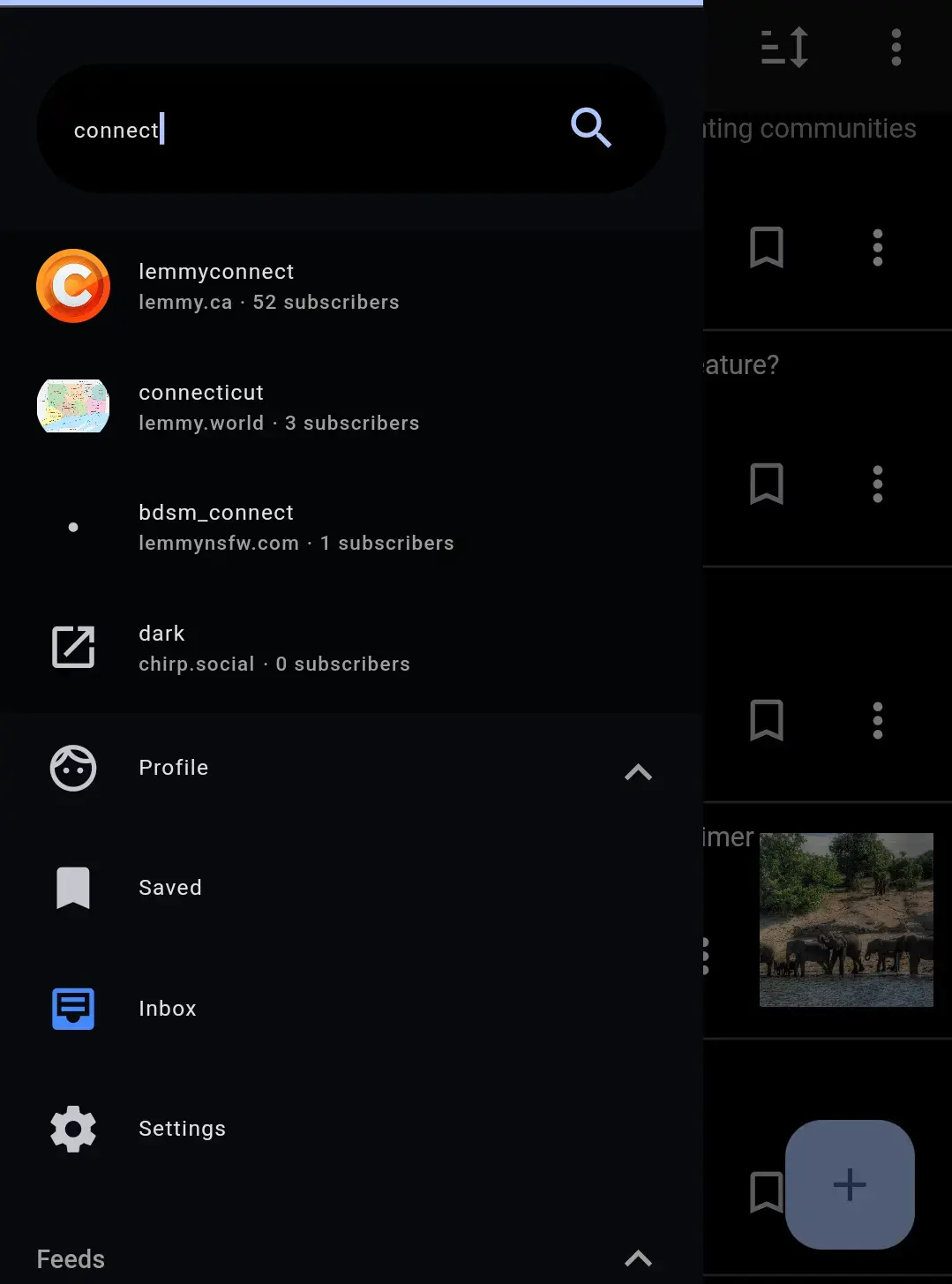
In the search bar in the side drawer, you should be able to search for something like connect or lemmyconnect. Give it a few seconds to search and load up the search results. One this community shows up, you should be able to click it!
The screenshot you’re sharing is the raw markup of Beehaw’s custom error page. I think it’s getting rendered because it’s a different result from what other “typical” Lemmy instance would return in an error - either a status code or a specific error string. You can swipe it down to return to the previous view I’m pretty sure.


Awesome! Nah, didn’t do anything but checked haha.


I’ve just tried viewing this community on that instance and it appears to be working for me. Hopefully it is for you now?
This probably needs verification, so run at your own risk!
The SQL statement to delete would be: DELETE from person where name = '...'
person is the table of users.
name = '...' is the condition for the row that is to be deleted.
You can also modify the condition to, for example, delete a user using the id instead of their name (username).
Here’s a link to the “schema” of the person table as generated by the backend code.


What do you mean by collapsing threads? Currently if you clicked on a comment, it should collapse said comment and any children of the comment.
With regards to navigating to the next/previous top level comment, worth putting that as an “issue” on Jerboa’s GitHub as a feature request if one doesn’t exist for this feature already.
If you don’t mind sharing, what’s the name of this place?
I had a one day transit through Japan not too long ago. We made our way to the Golden Gai area and had some absolutely delicious niboshi ramen too! The place we went to is named Ramen Nagi.
And of course, it uses a ticketing machine just like this picture! =D
Just chiming in to remark how hilarious and wholesome these downvote comments are! =D
@kuro_neko@lemmy.ca Thanks for the fix once again! =)