Heya folks, some people online told me I was doing partitions wrong, but I’ve been doing it this way for years. Since I’ve been doing it for years, I could be doing it in an outdated way, so I thought I should ask.
I have separate partitions for EFI, /, swap, and /home. Am I doing it wrong? Here’s how my partition table looks like:
- FAT32: EFI
- BTRFS:
/ - Swap: Swap
- Ext4:
/home
I set it up this way so that if I need to reinstall Linux, I can just overwrite / while preserving /home and just keep working after a new install with very few hiccups. Someone told me there’s no reason to use multiple partitions, but several times I have needed to reinstall the OS (Linux Mint) while preserving /home so this advice makes zero sense for me. But maybe it was just explained to me wrong and I really am doing it in an outdated way. I’d like to read what you say about this though.
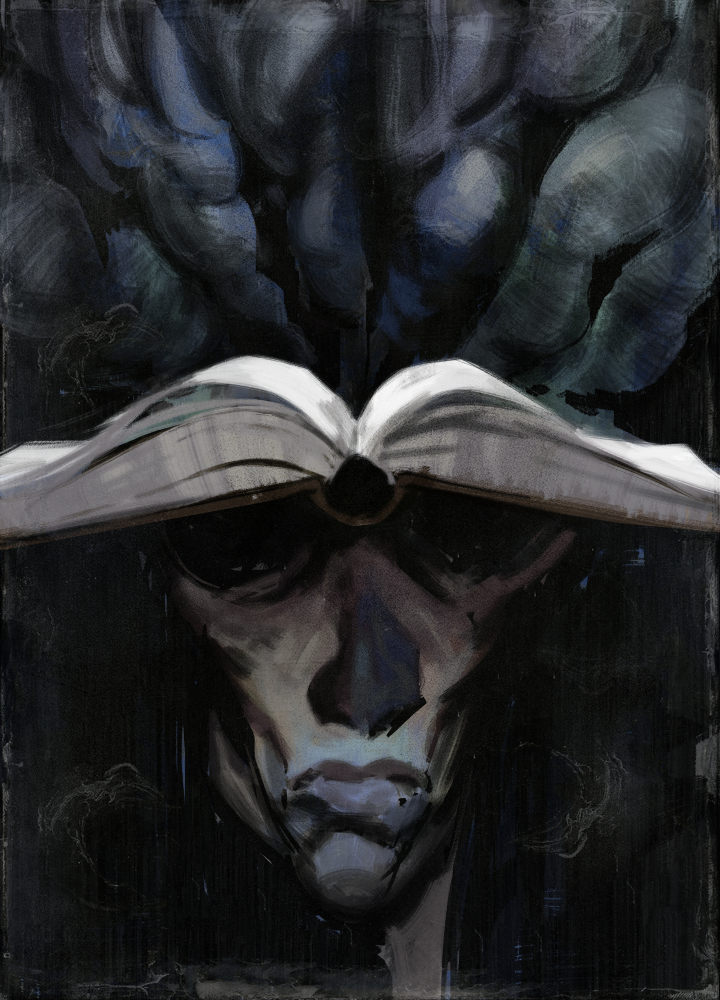

is this daily backup in-built in SSDs or is that a manual thing?
No, but we all always do daily backups 😇.
Ah yes, somewhere in this drawer I probably have a couple of daily backups from 2017.
OpenSUSE (and probably some other distros) have it built-in, you just have to activate it. If yours doesn’t, you have to install a program that does it or configure one manually.
I have daily backups for brtfs but for my
/only via Linux Mint’s Timeshift. I do manual backups for some of my home folders every week. I take it the backups you mention would be lost over a reinstall?A backup is only a backup if it’s not connected to the computer (ideally in a different building), so it wouldn’t be lost with a reinstall.
Makes sense, thanks.