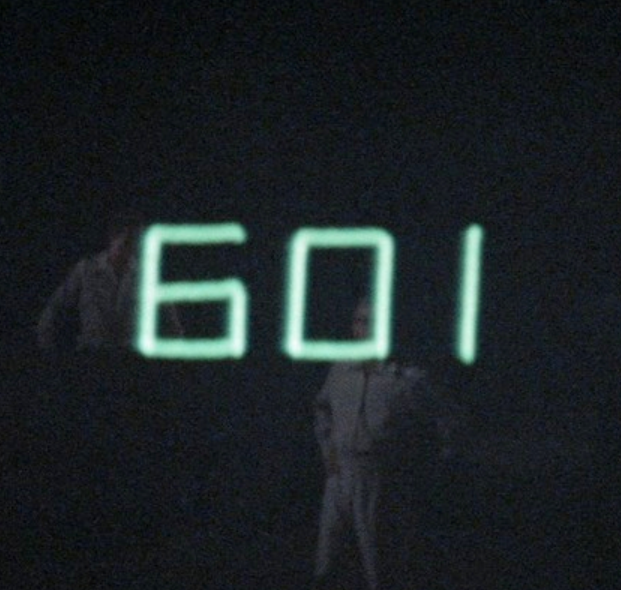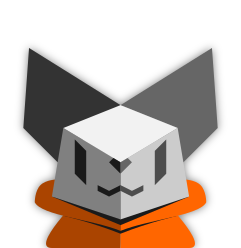Notice how none of these replies are “AI assistant”?
“AI assistant” just seems like a euphemism for “increased tracking”.
Open source locally run LLM that runs on GPU or dedicated PCIe open hardware that doesn’t touch the cloud…
What if it’s a friendly purple gorilla
To be fair - people don’t know what they want until they get it. In 2005 people would’ve asked for faster flip phones, not smartphones.
I don’t have much faith in current gen AI assistants actually being useful though, but the fact that no one has asked for it doesn’t necessarily mean much.
A more polished wayland with plasma 6 :)
A bunch of ai garbage and also some ads please! Maybe collect info about me and sell it to marketing corporations while you’re there.
this the only thing keeping me from moving from windows
I just hope GNOME’s developers would stop being so insufferable. Lots of Wayland extensions and FreeDesktop portals unimplemented on GNOME because of the developers’ stubbornness. These also adversely affect to other DEs and WMs and Wayland’s evolution itself because other DEs would have less reasons to support a standard if one of the largest DEs themselves don’t support it.
I really love GNOME because it’s polished, but if KDE would be just as polished I will immediately switch. I know KDE works really hard to make the DE and the apps in general as polished and modern as possible, but I can’t still help but feel better at GNOME.
One example is the color scheming protocol by FreeDesktop. You can now make your apps look greenish or purplish or whatever color you want regardless of the toolkit they’re made with. Right? Well no, because the insufferable GNOME developers keep blocking the proposal because they want the colors to be hardcoded by the DE. They were offered a compromise where a DE can just offer a limited, curated color picker to the user when they go to the theming settings and allow any arbitrary color hidden behind commands, but the insufferable GNOME developers said no. And the proposal, last time I heard, is still stalled because of GNOME.
I think the reason Gnome is good is the same thing that makes them insufferable. They believe there is a right way to do things, sometimes those are things you like, sometimes they aren’t.
Ctrl + alt + shift + meta + L hotkey to open LinkedIn
Is this a joke?
Yes
What a relief. What I was dreading was that it was parody and M$ had added this to Windows 11.
Basically competent support for hardware for laptops newer than 2014. Proper thunderbolt, displaylink, trackpad, fingerprint reader, facial rec support.
trackpads work fine on Wayland or wirh xinput2
I wish Wayland had support for multi-finger gestures. I know my System76 laptop’s trackpad supports them on Windows, but Windows is trash. I use them all the time on my Mac, but I just use a mouse on Linux.
wdym, gnome and kde have 1:1 3/4 finger gestures and smooth scrolling OOTB.
And it works GREAT!! much better then on win10!
ONLY under Wayland though…
if you’re using x11, you won’t get the gestures.I’m using the latest Plasma on Wayland on Arch and NONE of those gestures work!!
I am NOT using x11!!
something must be broken then.
thy work perfectly on both my 8 year old asus laptop and a new dell model from 2021I have a System76 Kudu from 2018. I won’t buy anything from them again, honestly. It was overpriced for what it was, and the screen is awful. And it still has features that only work on Windows 10. Not at all what I expected from a company that claims to be Linux-first.
afaik tuxedo laptops are great… but I don’t own any (and don’t need a new laptop rn) so idk
also maybe you need a legacy driver for your touchpad like xf86 synaptics
You want open firmware, so this is not a DE problem.
KDE with GNOME design or GNOME with KDE functionality.
Consistency between all elements, apps and other things.
Please inbuilt on screen keyboard. For the love of god windows on screen keyboard is miles ahead of any Linux alternative and on Wayland the scene is even worse.
Accent. Colours. Now. (I’m looking at you, gnome)
I love the cover photo bro
Why’s there an AI image attached to this question?
Seamless transition from X to Wayland
For that to work Wayland has to be just as broken as x
Better trackpad support on KDE on Wayland. I use multi-finger gestures all the time on my MacBook, and my System76 laptop supports them on Windows, but the only gesture that works on Linux is two-finger scrolling.
Theming, controlled one central place.
This goes for both Gnome (GTK, Qt, Gnome Shell) and Sway (GTK, Qt, Sway, Rofi, Waybar…)
Still waiting for a DE that’s looks and acts like i3/sway but takes care of everything under the hood like monitor config, shortcuts for brightness, volume etc. Essentially everything Gnome or KDE does.